Smartwatch OS: The Operating System That Powers Your Wearable Tech
If you have just stumbled upon smartwatch operating systems and have a question in your mind – what is a smartwatch operating system? – then welcome to this guide.
The operating system, or OS, is the software that runs the smartwatch and determines its functionality.
There are several options available, each with its own set of features and benefits.
And I’m going to explain each one, including their features, benefits, and limitations as well.
But first, you need to understand what a smartwatch OS is and why it is important.
What is a Smartwatch OS and Why is it Important?

A smartwatch operating system (OS) is the software that powers a smartwatch, enabling it to perform various functions and interact with other devices.
It is the brain behind the watch, responsible for managing its resources, running apps, and providing a user interface.
The importance of smartwatch operating systems cannot be overstated.
They determine the functionality and capabilities of a smartwatch, and play a critical role in enhancing the user experience.
Without a well-designed and optimized OS, a smartwatch may be limited in its features and performance.
When choosing a smartwatch, it is essential to consider the OS it runs on.
Different operating systems have varying features, advantages, and compatibility with apps and services.
Some popular smartwatch OSes include Google’s Wear OS, Apple’s watchOS, and Fitbit’s Fitbit OS.
A smartwatch OS can offer several benefits to users.
It can provide notifications, track fitness and health data, make calls and send messages, control music playback, and more.
Additionally, a well-designed OS can enhance the user experience by providing a user-friendly interface, customization options, and seamless integration with other devices and services.
One of the best aspects of these Smartwatch OSes is that they receive timely updates.
These updates and improvements are also crucial for keeping the watch up-to-date, fixing bugs, and adding new features.
Their compatibility with third-party apps and services is also essential, as it allows users to expand the functionality of their smartwatch beyond the built-in apps.
Popular Smartwatch OS
Now, let’s delve into the realm of smartwatch operating systems and explore some of the popular options available.
1. Wear OS

Wear OS is a popular smartwatch operating system created and maintained by Google, designed to bring the power of a smartphone directly to your wrist.
Formerly known as Android Wear, it offers a fully functional Android experience tailored for smartwatches.
With Wear OS, you have access to a plethora of features that make your smartwatch incredibly versatile.
You can enjoy the convenience of third-party apps, expanding the capabilities of your smartwatch to suit your needs and interests. Whether it’s productivity apps, entertainment apps, or utilities, Wear OS has you covered.
One of the standout features of Wear OS is its voice command functionality, allowing you to control your smartwatch effortlessly.
With Google Assistant at your disposal, you can easily perform tasks, get answers to your questions, and stay on top of your schedule—all through voice commands.
Here are some popular budget smartwatches with voice assistants if you may be interested.
Wear OS also integrates seamlessly with Google Pay, enabling you to make secure payments with a simple tap of your smartwatch.
For fitness enthusiasts, Wear OS offers a variety of fitness tracking tools.
From step counting and distance tracking to heart rate monitoring and workout tracking, you can keep a close eye on your fitness progress and make informed decisions to reach your health goals.
The beauty of Wear OS is its compatibility with both Android and iOS devices.
However, it’s important to note that Wear OS can experience occasional sluggishness, leading to slower performance on some devices.
Additionally, the battery life on Wear OS smartwatches may not be as long-lasting as some other smartwatch operating systems available in the market.
But rest assured, Google is continuously working to improve performance and optimize battery usage for a better user experience.
Pros
- Access to Google Services
- Support for a wide range of apps
- Bluetooth, WiFi, and LTE connectivity
- Easy customization options
- Seamless portability
- Navigation via Google Maps
Cons
- Smaller screen size may limit the user experience
- Limited support for third-party apps
- Slower performance on low-end watches
- Higher battery consumption
2. WatchOS
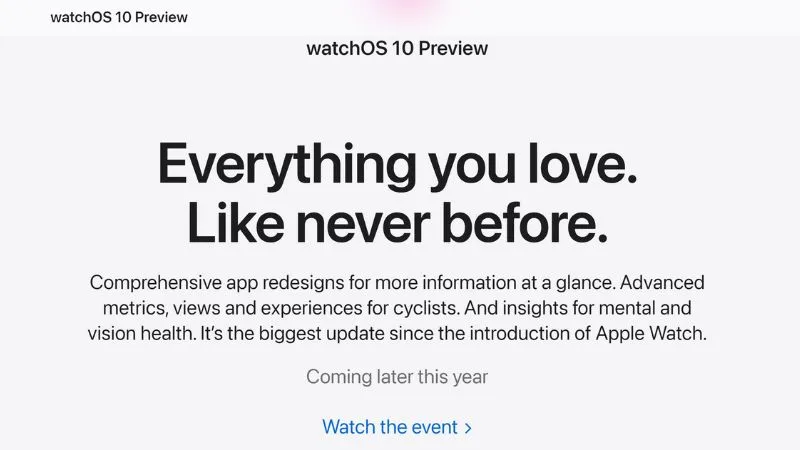
When it comes to your Apple Watch, you have the powerful WatchOS operating system at your fingertips.
Specifically crafted to seamlessly integrate with your iOS devices, WatchOS provides a wide array of features designed to enhance your overall experience.
One of the standout features of WatchOS is Siri, Apple’s intelligent virtual assistant.
With just a raise of your wrist and a simple command, you can ask Siri to perform tasks, answer questions, set reminders, and even send messages.
Siri’s presence on your wrist ensures that you have a helpful companion throughout your day, making tasks easier and more convenient.
WatchOS also brings the convenience of Apple Pay to your wrist.
With a simple tap, you can make secure payments right from your Apple Watch, eliminating the need to reach for your wallet or pull out your iPhone.
Fitness enthusiasts will appreciate the variety of fitness tracking tools that WatchOS offers.
From heart rate monitoring to activity tracking and workout metrics, your Apple Watch equipped with WatchOS provides valuable insights into your fitness journey.
WatchOS is renowned for its smooth performance and user-friendly interface.
Navigating through apps, accessing notifications, and interacting with your watch’s features is a seamless and intuitive experience.
The combination of sleek design and responsive functionality ensures that your Apple Watch with WatchOS delivers an enjoyable user experience.
However, it’s important to note that WatchOS is exclusively compatible with iPhone devices.
While this seamless integration with iOS devices is a significant advantage for iPhone users, it may be a limitation for those who prefer Android.
If you’re not an iPhone user, it’s essential to consider this compatibility aspect before diving into the Apple Watch ecosystem.
In addition to its impressive array of features, WatchOS introduces another innovative functionality that elevates your interaction with your Apple Watch—gesture control.
Pros
- Attractive UI design
- Smooth and polished user experience
- Extensive support for Apple services
- Navigation using Apple Maps
- Bluetooth, WiFi, and cellular connectivity
Cons
- Limited to Apple Watch only
- Compatibility only with iPhones (not compatible with Android devices)
- Reduced portability compared to other smartwatch options
- Average battery life performance
3. Zepp OS

Zepp OS is the operating system that powers your Amazfit smartwatches.
This relatively new operating system is quickly gaining popularity in the market, thanks to its seamless integration with Amazfit smartwatches.
Zepp OS shines in the realm of fitness tracking, providing you with a comprehensive suite of tools to monitor and improve your health.
With advanced features such as heart rate monitoring, sleep tracking, and workout tracking, you can gain valuable insights into your overall well-being.
Whether you’re striving to improve your cardiovascular fitness, optimize your sleep patterns, or track your progress during workouts, Zepp OS has you covered.
One of the standout features of Zepp OS is its impressive battery life.
You can confidently wear your Amazfit smartwatch throughout the day and even through extended periods without needing to recharge.
Compatibility is another area where Zepp OS excels.
It is designed to work seamlessly with both Android and iOS devices, ensuring that no matter which smartphone you prefer, you can enjoy the benefits of Zepp OS on your Amazfit smartwatch.
While Zepp OS is relatively new to the scene, it continues to evolve and improve, with updates and new features being rolled out regularly.
This commitment to development and enhancement means that you can expect ongoing improvements and a growing range of functionalities as the Zepp OS ecosystem expands.
Pros
- Support for third-party apps
- Dedicated health algorithm
- NFC payments
- 4G LTE, Bluetooth, and WiFi connectivity
- Battery efficiency
Cons
- Limited to Amazfit smartwatches only
- Lack of support for Google services
- Lack of portability
4. Fitbit OS
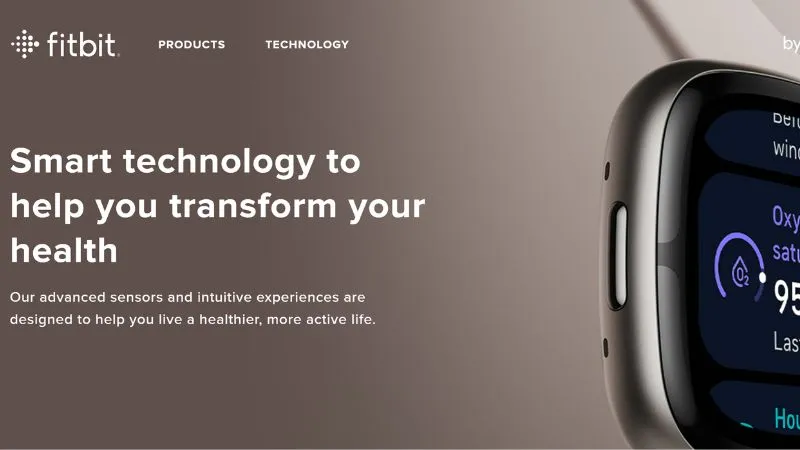
Fitbit OS is the operating system that powers your Fitbit smartwatch, designed to work seamlessly with Fitbit’s advanced fitness tracking tools.
With Fitbit OS, you have access to a wide range of features and functionalities to support your fitness journey.
Fitbit OS offers an array of cutting-edge fitness tracking tools that are among the most advanced on the market.
From heart rate monitoring to sleep tracking and workout tracking, Fitbit OS empowers you to stay on top of your health and make informed decisions to improve your overall well-being.
One of the standout features of Fitbit OS is its long battery life, ensuring that your smartwatch stays powered throughout the day without constant recharging.
Fitbit OS is also compatible with both Android and iOS devices, allowing you to seamlessly integrate it into your preferred mobile operating system.
While Fitbit OS provides essential functionalities, it’s worth noting that it is limited to Fitbit smartwatches only.
However, Fitbit OS compensates for this by offering a strong foundation of fitness-focused features and integrations, aligning perfectly with Fitbit’s primary focus on health and wellness tracking.
Pros
- Support for third-party apps
- Bluetooth calling and quick replies
- Google Assistant and Amazon Alexa support
- NFC payments
- Battery efficiency
- Improved health algorithms
Cons
- Limited to Fitbit watches only
- Lack of support for cellular calling
- Unavailability of Google services
5. Garmin OS
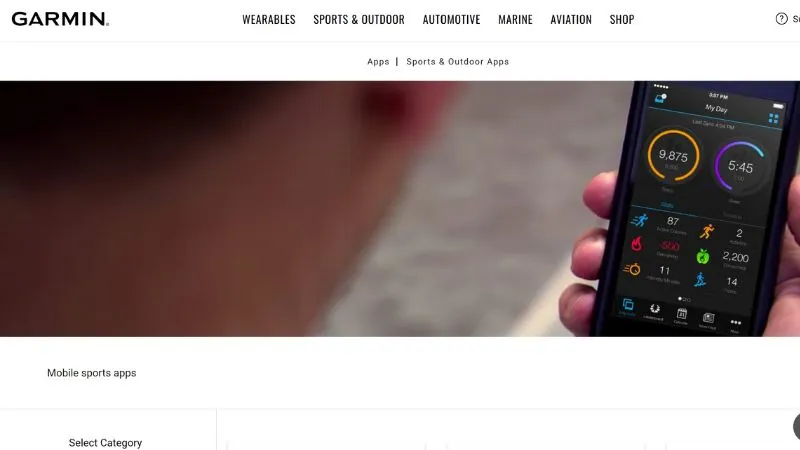
Garmin OS stands out as a specialized operating system exclusively designed for Garmin smartwatches.
It caters to the specific needs of Garmin users, placing a strong emphasis on delivering a comprehensive and reliable health-tracking experience.
At the core of Garmin OS lies an incredibly precise and robust health algorithm, purpose-built to provide accurate insights and monitoring capabilities for users of Garmin smartwatches.
Complemented by dedicated apps, this smartwatch operating system ensures that you can effectively track and analyze your health data with ease.
While primarily tailored to Garmin’s ecosystem, Garmin OS also offers support for select third-party apps.
This allows you to expand your smartwatch’s functionality by accessing additional features and services available through these apps.
Among its notable features, Garmin OS enables Bluetooth calling, facilitating seamless communication directly from the wrist.
You can conveniently send and receive messages, check altitude levels, and even make NFC payments through Garmin Pay, making transactions hassle-free.
Furthermore, Garmin OS excels in delivering a smooth and efficient user experience.
Its lightweight design and optimized performance contribute to a more responsive interface, while simultaneously ensuring optimal battery life, allowing you to rely on your smartwatches for extended periods without frequent charging.
Pros
- Support for Bluetooth calling
- NFC payments through Garmin Pay
- Support for third-party apps
- Improved health algorithms
- Battery efficiency
Cons
- Limited productivity features
- Only available for Garmin smartwatches
- Lack of support for Google services
- Less visually appealing compared to other options
6. Tizen OS

While it’s true that Tizen OS is no longer actively in development for wearables, it remains a prominent operating system used in Samsung smartwatches like the Samsung Galaxy Watch 3.
One of the notable strengths of Tizen OS is its smooth performance and user-friendly interface.
Navigating through menus, accessing apps, and interacting with your Samsung smartwatch feels intuitive and responsive.
This seamless user experience contributes to the overall satisfaction and enjoyment of using a Tizen OS-powered smartwatch.
Tizen OS comes equipped with a range of features that enhance your daily interactions and productivity.
Samsung Pay, for example, enables you to make secure payments directly from your wrist, eliminating the need to carry physical cards or reach for your smartphone.
Additionally, Bixby, Samsung’s virtual assistant, offers voice commands and assistance, allowing you to perform tasks, get information, and control various aspects of your smartwatch hands-free.
For fitness enthusiasts, Tizen OS offers a variety of fitness tracking tools to support your active lifestyle.
From heart rate monitoring and step counting to advanced workout tracking, Tizen OS ensures that you stay motivated and informed about your fitness progress.
Whether you’re engaging in high-intensity workouts or simply monitoring your daily activity levels, Tizen OS provides valuable insights to help you achieve your health and fitness goals.
Compatibility is another advantage of Tizen OS, as it works seamlessly with both Android and iOS devices.
Regardless of your preferred smartphone platform, you can easily connect your Samsung smartwatch powered by Tizen OS and enjoy its functionalities.
This flexibility allows users to integrate their smartwatches into their existing device ecosystem without limitations.
However, it’s worth noting that Tizen OS has a more limited selection of apps compared to other smartwatch operating systems.
Nevertheless, Tizen OS continues to provide a range of core functionalities and features that cater to the needs of Samsung smartwatch users.
Pros
- Productivity-oriented features
- Support for third-party apps
- NFC (Near Field Communication) support
- Bluetooth, WiFi, and cellular connectivity
- Dedicated Samsung Health system
Cons
- Less visually appealing compared to other options
- Higher battery consumption
- Lack of support for Google services
- Tizen OS is no longer actively developed.
The Bottom Line
Now that you’ve learned about the different Smartwatch Operating Systems, you can make an informed decision about which one to choose.
Each OS has its own strengths and weaknesses, so it’s important to consider your needs and preferences before making a purchase.
If you’re an Android user, Google’s Wear OS may be the best option for you.
It offers a wide range of features and is compatible with many different apps.
The Google Pixel Watch and Samsung Galaxy Watch 5 are considered among the best Wear OS smartwatches on the market.
On the other hand, if you’re an iPhone user, Apple’s Watch OS is the way to go. It’s designed specifically for the iPhone and offers seamless integration with Apple’s ecosystem.
But if you’re looking for a more specialized OS, there are options like Fitbit OS and Garmin OS.
These operating systems are designed with specific purposes in mind, whether it’s fitness tracking or outdoor activities.
Ultimately, the best smartwatch OS for you will depend on your individual needs and preferences. Take the time to do your research and find the one that’s right for you.
Frequently Asked Questions
What are the top features of Wear OS smartwatches?
Wear OS smartwatches offer a range of features, including third-party apps support, voice commands, and mobile payments. You can use Google Assistant to set reminders, check the weather, and control smart home devices with your voice. Wear OS also has a variety of fitness tracking features, including heart rate monitoring, step tracking, and workout tracking.
Which smartwatch has the most compatible Wear OS apps?
The Samsung Galaxy Watch 5 is one of the most popular Wear OS smartwatches and has the most compatible Wear OS apps. It has a large app library, including popular apps like Google Maps, Spotify, and Uber.
How does Wear OS compare to other smartwatch operating systems?
Wear OS is a versatile operating system that offers a range of features. It is compatible with both Android and iOS devices, which makes it a popular choice for many users. However, some users have reported that Wear OS can be slow and buggy at times. In comparison, Apple’s watchOS is known for its smooth performance and seamless integration with iOS devices.
What are some popular Wear OS watches on the market?
Some popular Wear OS watches on the market include the Google Pixel, Samsung Galaxy Watch 5, and Fossil Gen 6. These watches offer a range of features and styles, so you can choose the one that best suits your needs.
Can you customize the watch faces on Wear OS smartwatches?
Yes, you can customize the watch faces on Wear OS smartwatches. There are many third-party watch face apps available in the Google Play Store that you can install on your watch.
What is the latest version of Wear OS and what new features does it offer?
Google is set to release the latest version of Wear OS, Wear OS 4, which will offer several new features. With Wear OS 4, you’ll be able to conveniently check your schedule in Google Calendar, stay connected with friends on WhatsApp, and more.