How To Connect A Noise Smartwatch To Phone (Step-by-Step Guide)
Often I have noticed that some users have had problems connecting their Noise smartwatch to the phone.
Noise is one of the largest smartwatch brands in India, and millions of people buy Noise smartwatches every year.
Keep reading this post if you’re not sure how to connect your Noise smartwatch to your smartphone because I’ll show you how to do it in a simple step-by-step procedure.
How To Connect A Noise Smartwatch To Phone (Step-by-Step Guide)
To connect Noise smartwatches to a smartphone, you will need the NoiseFit app.
You can connect your Noise smartwatch by following the steps below.
Step #1 – Download the NoiseFit App

You will find this app on both Play Store and App Store.
Note:- It is particularly important to note that you will be prompted to allow permissions such as location, Bluetooth, etc.
Step #2 – Complete the Sign-Up Process
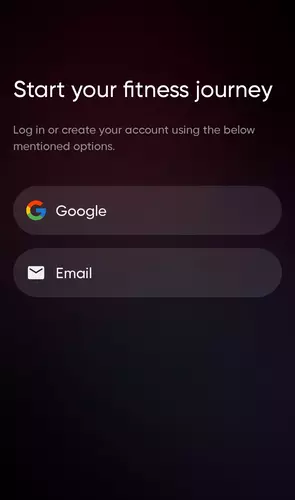
Under this process, you must sign up with your email ID and enter your mobile number.
An OTP will come on your mobile number; you will complete your sign-up process after submitting it.
Step #3 – Set Up Your Profile

After signing up, you will be asked to set up the profile, but you are also allowed to skip it, and you can complete this process later.
Step #4 – Pair Your Device

Once you have set or skipped the profile process, you will see the Pair Your Device button, which you will have to click in order to connect your Noise smartwatch to your phone.
If you follow the steps above, you can connect any of your Noise smartwatches to your smartphone.
The Bottom Line
In conclusion, this guide has shown you the steps to connect your Noise smartwatch to your phone.
Now, you can fully utilize your smartwatch and ensure you’re always up-to-date.
Moreover, you might also find these additional guides beneficial.